In the process of moving away from having a bunch of websites scattered all over the web, I reached an interesting problem: I didn’t know what to do with my old blog posts. I didn’t want to lose over two years worth of blogs, but I didn’t know what my options were.
One option I researched was moving all of my posts from Qwirkie, which is powered by WordPress, to Tumblr. While not a fan of the platform, I thought it would be a quick and easy way to ensure the safety of my blog.
I quickly found, however, that it’s not easy to move from WordPress to Tumblr. A quick Google search yielded services that didn’t work, and DIY scripts that also didn’t work. After some research and several scripts I couldn’t get to work, I finally found the solution, and thought I’d share.
Step 1: Set Up Your Tumblog
I’m assuming you don’t already have a Tumblr. If you do, skip ahead.
The first step is to join Tumblr. If you’re unfamiliar with the platform, it’s a social blogging site owned by Yahoo. Where it shines is sharing creative content – whether it’s photos, videos, or written content. But it also works great for blogs.
To join, simply navigate to tumblr.com and sign up – its helpful wizard will walk you through creating your Tumblog. If you set up your own WordPress blog, it will be a walk in the park.
Step 2: Back Up Your WordPress Posts
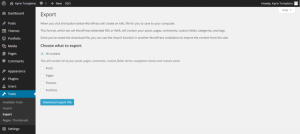
This is fairly straightforward. Simply log into your WordPress Dashboard and go to Tools > Export.
From this page, you can select the content you want to back up, and ultimately import into Tumblr. You can narrow the content down by Post Type, Author, Date, Category, and more. If you want to export all of your content, leave the settings as-is.
Once you’ve narrowed down what you want to import into Tumblr, simply click Download Export File and your backup will be downloaded as a .xml file.
Step 3: Import Your Posts Into Tumblr
I found this great tool – wp2tumblr – that automatically imports your .xml file into Tumblr for you. It’s quick, easy, and free.
Simply go to wp2tumblr and click Connect to Tumblr. It will take you to Tumblr to ask for authorization – simply allow access and you’ll be taken back to the tool. It will ask you a few questions, such as which Tumblog you want to import your posts to, and then it will ask you to upload your .xml file.
Once it’s uploaded, the tool will automatically create Tumblog posts out of your WordPress posts!
It should be noted that this tool doesn’t import your images, so you’ll have to re-add your images manually. It also doesn’t save comments, though Tumblr doesn’t natively support comments anyways. If you just want to move content over, this is a quick, easy way to move your blog posts from WordPress to Tumblr.
Note: I decided I didn’t want to use Tumblr. I’m not a huge fan of the platform – personal reasons – and I’m sure there are other ways to secure my blog. The tool, however, is great.
Thank you
Thanks for your help. This was very useful when I needed to change hosts
It worked fine for me. Thank you!
thank you! very helpful.
Thank you so much, this worked like a charm for one of my side projects, where I was paying way too much money for a WordPress site earlier. 🙂 And all my images were included in the import!
So glad it worked for you!! WP sites can be a pain to manage, Tumblr is such an easier alternative sometimes. (:
thank you! very very very helpful. I love It!!!
Thank you so much! This was, as you said, quick and easy. Appreciate the help!
thanks for sharing … I’ll move some post from a self hosted WordPress to Tumblr.