It seems these days, you can’t post an article without an attractive, eye-catching, Pinterest-worthy image to accompany it. While for some of us, it’s easy to open up Photoshop and whip something together, many people can find this daunting, not to mention time consuming. There has to be an easier way to put together photos easier, and faster, right?
Enter Retype.
Retype is an iOS-only photo editing app that takes the hassle out of creating social media graphics. It’s perfect for Instagram, Pinterest, and Facebook. It’s dead-simple to use, and creates beautiful, professional-looking images in no time.

And using Retype couldn’t be easier. Simply:
- Select your image by clicking the icon in the upper left corner. Can’t find a photo of theirs you like? You can use your own photos, right from your camera roll!
- Add your text – just double tap the text that’s already there to start editing!
- Select your font & style – you can swipe through numerous fonts at the bottom of the app. Once you’ve found one you like, tap it again to see your text displayed in different styles!
- Tweak, tweak, tweak! Click through the icons to change your font color, add filters to your photo, and make other adjustments!
- Save! (And, of course, share!)
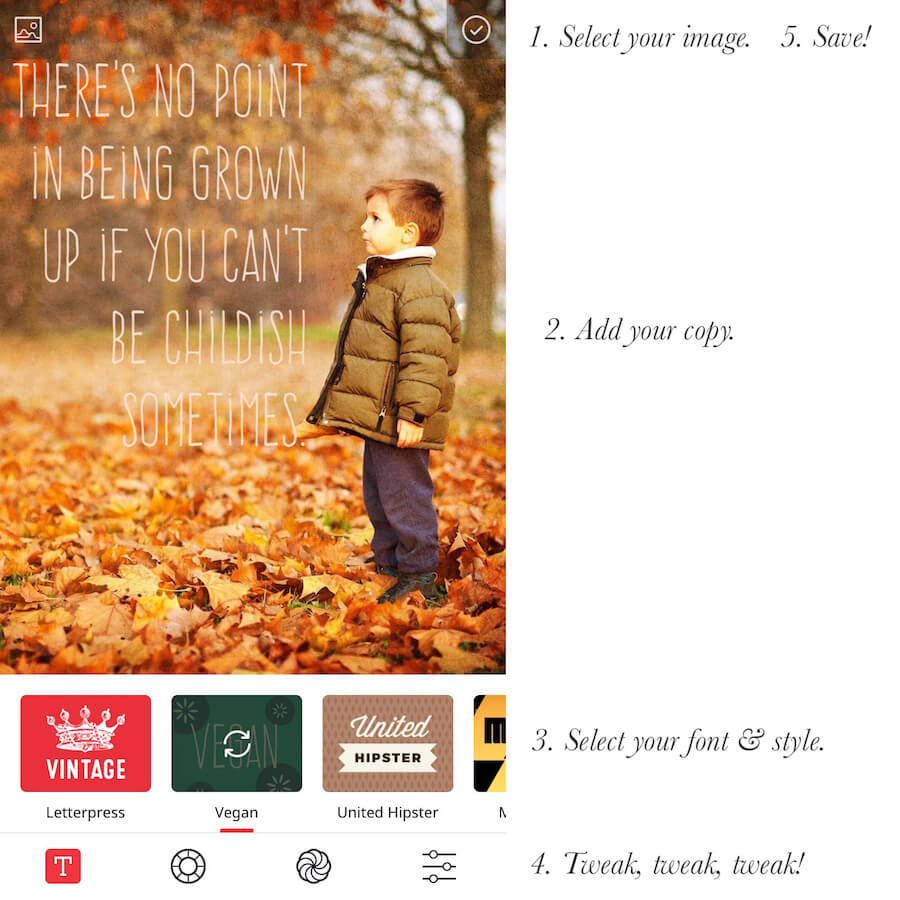
Retype is iOS-only at the moment (sorry Android users – I feel your pain), and you can download it from the App Store here.
Leave a Reply