There’s no doubt that image compression (also known as image optimization) is important for any WordPress website. Compressing your images decreases load time and disk space usage, making your website smaller and faster. This means less strain on your server, better website performance, and better SEO – you literally can’t lose!
My favorite image compression tool has to be TinyPNG. It’s blazing fast, supports transparent PNGs, and reduces images up to 80%. It works on both .PNG and .JPG files, and is completely lossless – you won’t be able to tell which image is the original and which has been optimized.
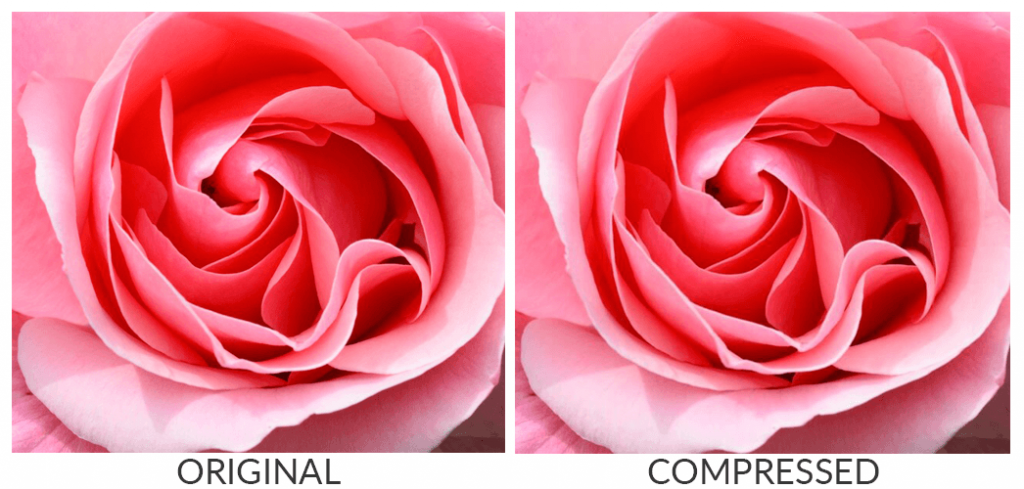
Unfortunately, for years TinyPNG only had a web interface. That meant manually uploading the files to TinyPNG, waiting for them to process, re-downloading them, and then uploading them to WordPress. If you were uploading any more than a few files, it was a tedious process.
Then, a few months ago, I stumbled across this gem…
The Compress JPEG & PNG Images plugin is the official WordPress plugin of TinyPNG. It takes the amazing image compression power of TinyPNG and adds it to your WordPress site, automatically optimizing every single image you upload. Even better, you can use it to bulk-compress all of your existing images.
The plugin does require a little bit of set up, but it’s easy. Once it’s installed, you have to navigate to the TinyPNG Developer API page and sign up for an API key. All you need is your email address! Once you’ve obtained your API key, log into your WordPress Dashboard and go to Settings > Media. There, simply enter your API key, select the image sizes you want optimized, and hit Save – you’ll be all set to start automatically optimizing all of your uploaded images!
The base API key and plugin allow you to compress 500 images a month. After that, you have to pay, but the prices start at $0.009 per image. And it’s worth every penny. Between two sites, I’ve saved 385 MB!
The best part of this, is it’s a set-it-and-forget-it system. Once you have the plugin configured, your website does all the heavy lifting – your images will be automatically compressed as your upload them. It’s an effortless way to increase web performance!
Have you tried the Compress JPEG & PNG Images plugin? What did you think? Do you have another service you prefer? Let me know in the comments!

Nice tool, Kyrie!
But I still get better results using Shortpixel for optimizing and compressing my images.
Hmm – I actually hadn’t heard of Shortpixel before. I’ll have to check it out!